Overview
Connect your Kartra account with WebinarJam/EverWebinar to seamlessly transfer webinar registrants from WebinarJam/EverWebinar to Kartra.
Before you begin
Make sure you have:
- An active Kartra account
- An active WebinarJam or EverWebinar account
Integrate Kartra with WebinarJam/EverWebinar
Step 1: Get your Kartra API credentials
- Click on Settings > Integrations

- Select the API tab
- Copy your API Key and API Password
 Important: Your API key and password can be used to connect external apps to your Kartra account. Keep them secure and never share them publicly.
Important: Your API key and password can be used to connect external apps to your Kartra account. Keep them secure and never share them publicly.
Step 2: Connect in WebinarJam
- Go to Profile > Integrations
- Click on Kartra under the Autoresponder section
- Enter your Kartra’s API key and API Password
- Click on Connect

Your Kartra account is now connected to your WebinarJam/EverWebinar account. Refer to WebinarJam’s documentation to understand how to set up integration rules for your webinar: Integration automation rules
View your leads in Kartra
After the integration rules are added and people register for the webinar, their information is passed to Kartra. To locate this information:
- Go to Contacts > All Contacts
- The tags/lists can be located:
- By hovering over the Lists and Tags column, or
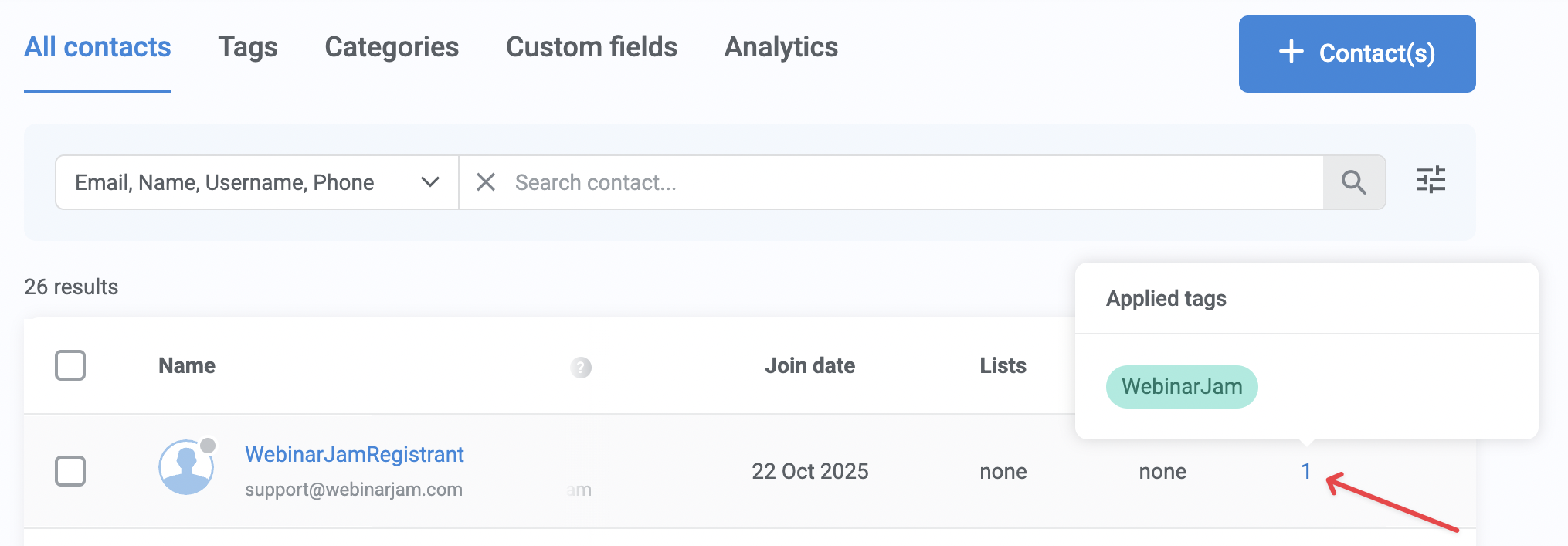
- By viewing the lead’s profile
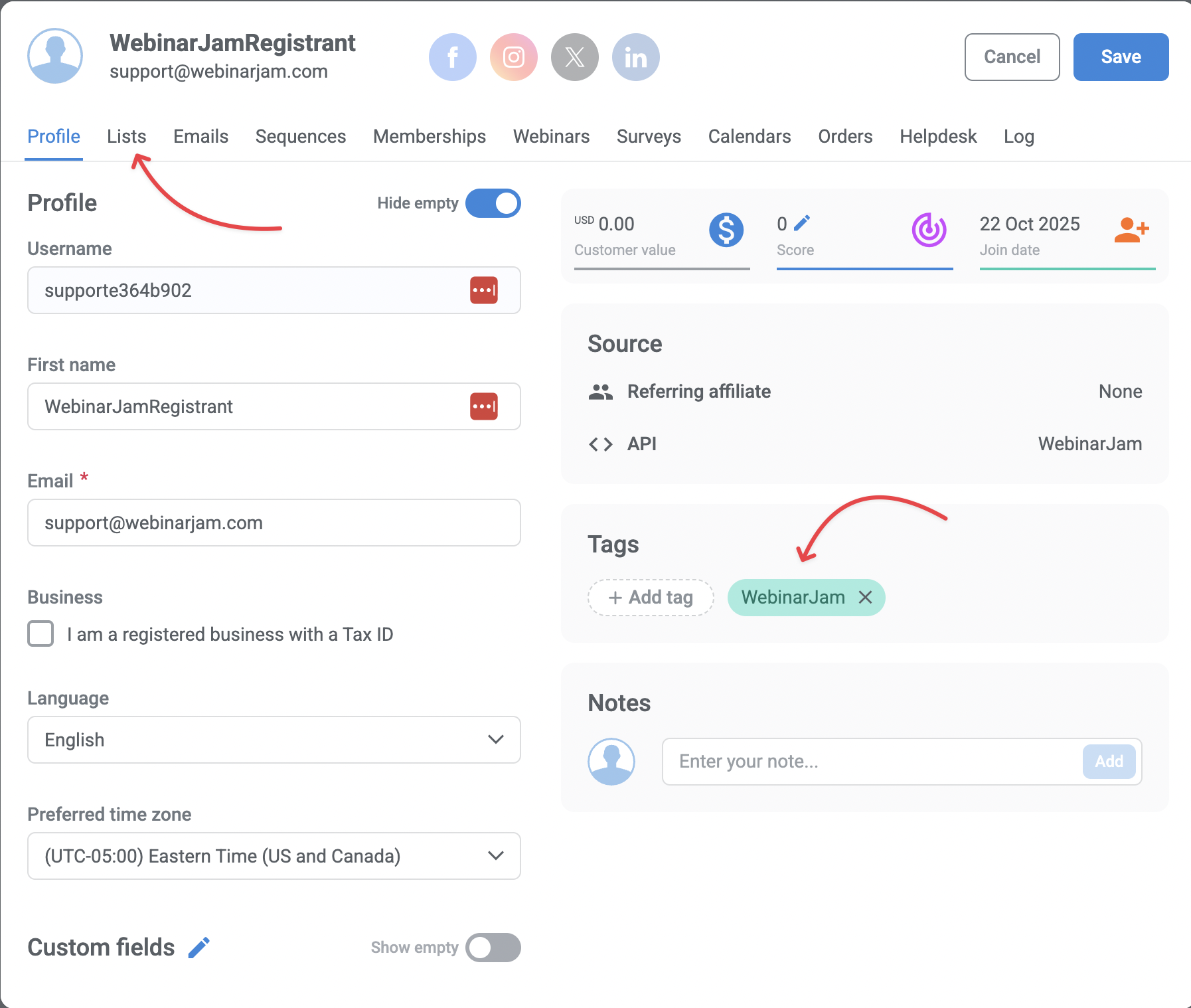
- By hovering over the Lists and Tags column, or
